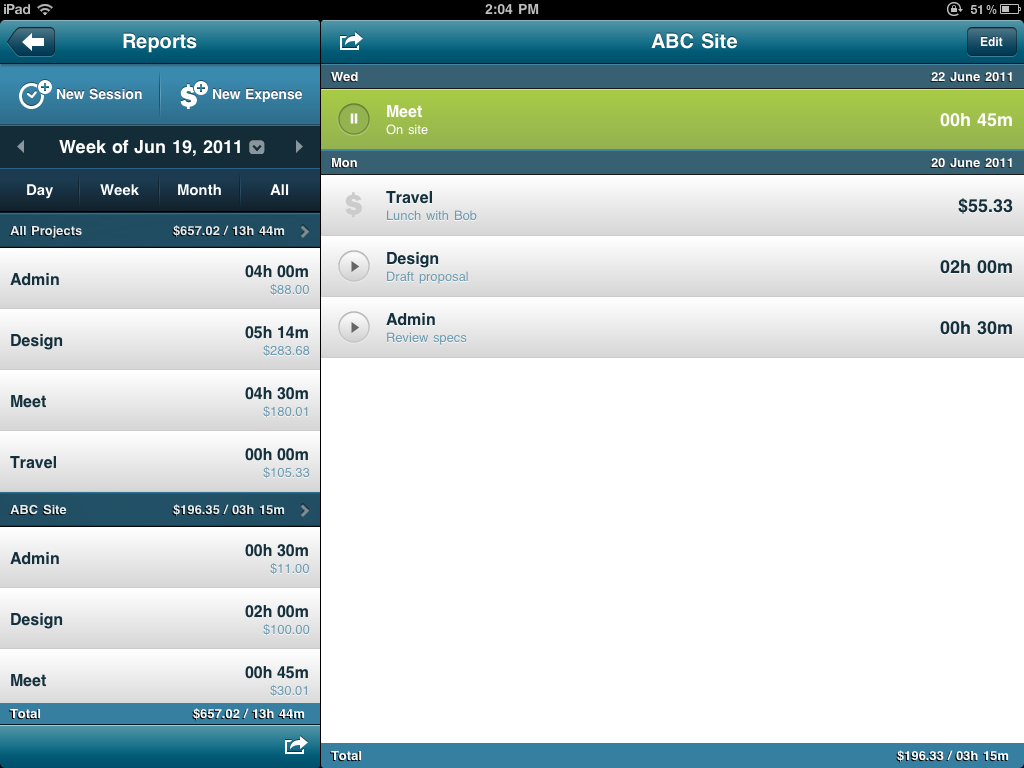OfficeTime allows you to produce great team reports on everyone by importing their data files. But what if you want your team members to have a different rate than you use in your own reporting? Or what if you simply don’t want your contractors to know what they are being billed out at? It’s a fairly common practice.
It’s actually pretty easy. In fact, it doesn’t matter what rate is set on each of the team member’s computers. When you run reports on your own computer, it will use your own rates.
So, for instance, Dave can have a design category set to $20 / hour. On your own machine, set the design rate to, say, $50. (You can edit the rate on any category by choosing Edit->Categories.) Once set, all design work from Dave, either now or later, will show on your computer at $50. This works even if you have multiple team members with different rates.
How do you use team reporting? What would make your life easier? We’d like to know!